Pine Falls – Part 2 – Final Version 0.5 [Daniels K]
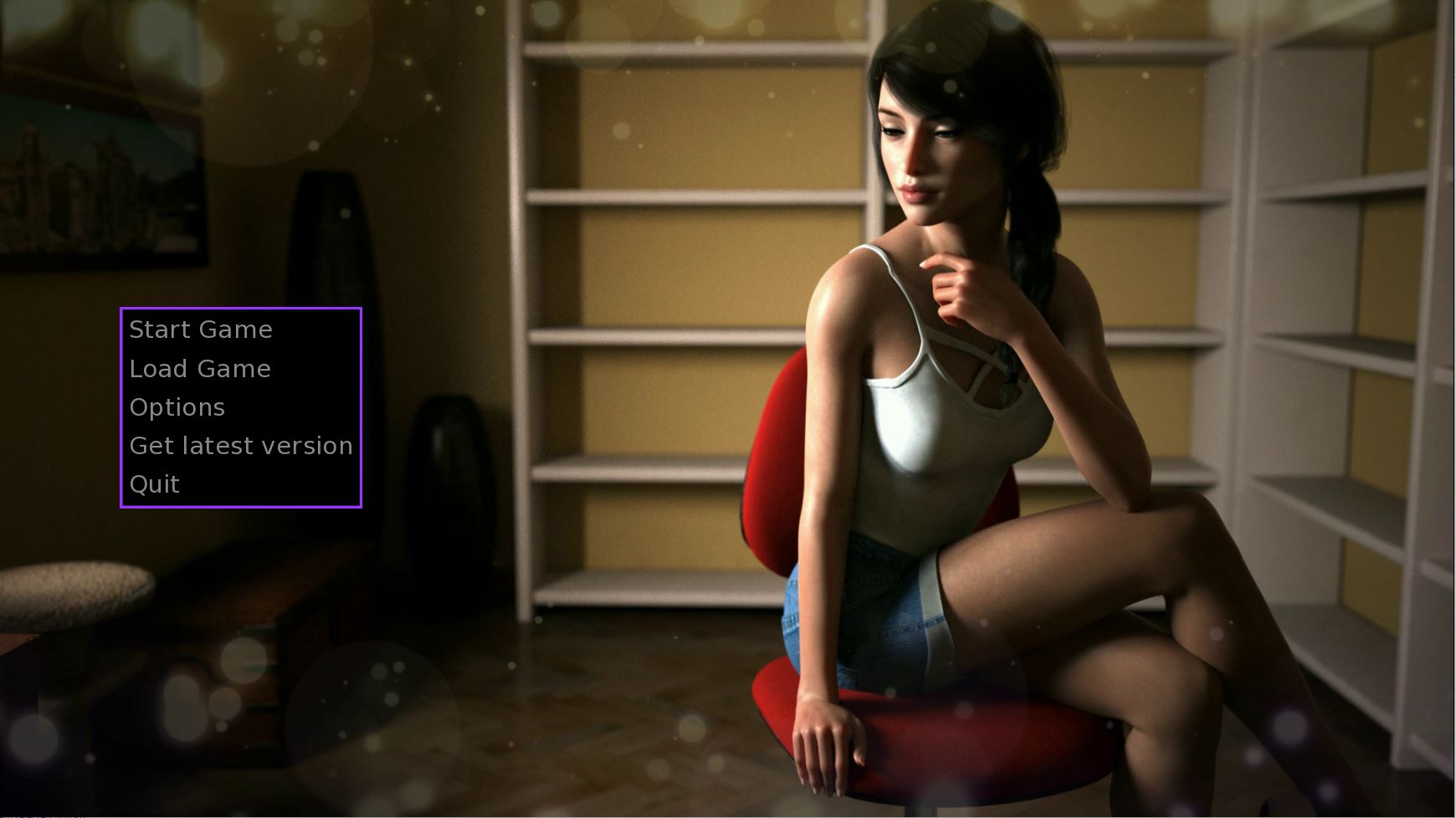
You are a successful writer and you decided to get away from the city for a while to clear your mind and regain your inspiration. While on your way to visit a few smaller towns you have a strange accident that you can’t really explain and that’s how you end up in a small town called Pine Falls. Here is where you meet Alice, Mia and Grace among others and they all tell you a strange story about how a few years ago people there started to vanish, mostly the men leaving only a few behind. On top of that they tell you that you can’t leave town because when you try you come back on the other side and that there’s something strange happening outside during the night. Of course you can’t believe these delusions but maybe they are true…
Date: 14.03.2020 Language: English Version: 0.5 (Part 2) Censored: No 1. Extract and run.
Part 2 v0.5 This update brings the last endings, the one with Grace and Alice, the one with Lilly and the one where you stay in town and discover the truth about what’s happening in Pine Falls.
Download for Android
Download from MegaCompressed
DownloadFile size: 3590 mb Creators: https://www.patreon.com/StrandedWithBenefits
Rate this game
Average rating / 5. Vote count:























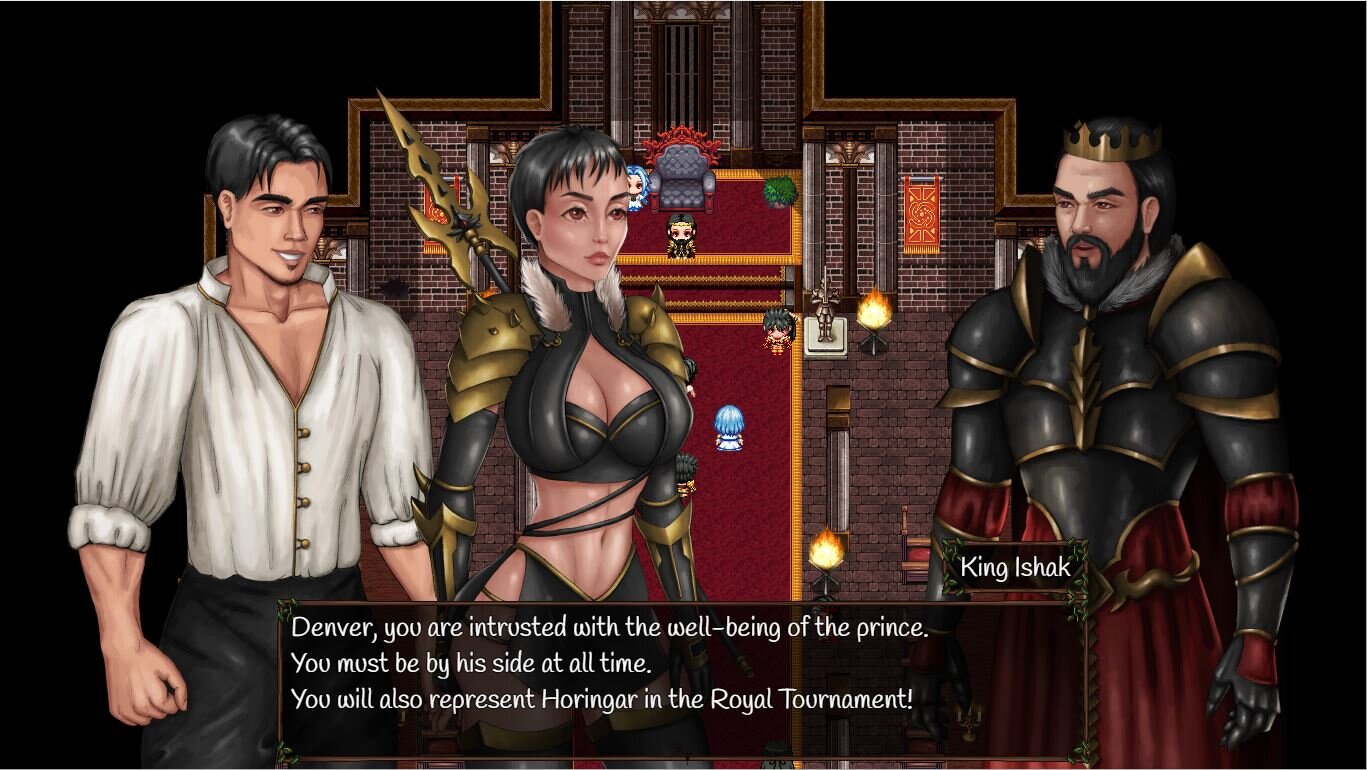
![FapDolls Family Simulator [Full Game]](/thumb/12.jpg)
3 responses to “Pine Falls – Part 2 – Final Version 0.5 [Daniels K]”
I thought these games are meant to be in apk firm, how do I play if its in 7z or zip forms
Hello, here are all information for Android which I have:
Android Installation: If you download the .apk, please make sure that the filename hasn’t changed after the download, some phones change the extension to .zip for security. If that’s the case change it back to .apk and install. If this doesn’t work, try using a different file manager to open the file.
Also there is one application which is useful for Android games: https://play.google.com/store/apps/details?id=cyou.joiplay.joiplay&hl=en_US&gl=US
For the Android version please remember to grant storage permissions to the app.
The menu organization changes from phone to phone but try to follow these steps:
Settings > App > Permission > Archive: find the app and activate the switch.
Keep updating